Laser Etched Glass Ornaments
I’ve been having a lot of trouble getting photos to look good on ornaments, so I decided to try something else. I had a really cute set of Logan’s footprints from the hospital, and I scanned it in. I wanted to figure out the best way to convert the image to a black and white bitmap, so I could experiment to see which method would etch best on glass. I tried a few different methods:
- Using Vector Magic to convert the image to a black and white vector
- Using Photoshop to convert into a bitmap with different dithering algorithms:
- 50⁄50
- Halftone
- Diffusion
Here are what the different approaches created:
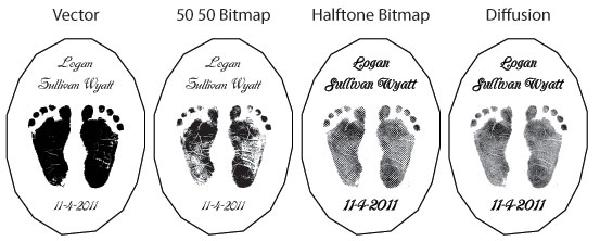
Output of various approaches.
With that image saved as an EPS, I went to Home Depot and picked up a small piece of glass to test on. I etched this image as-is and horizontally mirrored on the glass. I couldn’t get a good photo of the glass to post, but the 50⁄50 bitmap horizontally mirrored (so the etching is on the back of the ornament) was the clear winner.
I had ordered some ornaments from LaserBits to etch onto. I made a crude shim by scanning the ornament in, outlining it in illustrator, centering the outline on a 3″x3″ box, and cutting it into a cheap piece of acrylic. Then I used the same outlines as boundaries in my ornament design. Next I put the ornament in the shim into the laser, hid my boundaries, and sent the job. It turned out pretty well! I did a couple variations on heart and oval ornaments.

The final approach etched onto a glass ornament.